Punjabi Font to Unicode Converter
How to Convert any Punjabi Font to unicode or Unicode to Punjabi Gurmukhi (With Numbering Keys)
Text from Social media Like WhatsApp, Twitter, Facebook, Telegram or other many Website and Social Platform Copy and Paste here to convert unicode for using this unicode for Editing Softwares Like Adobe Illustraror, Adobe Premiere Pro, Adobe After Effects, Adobe Photoshop Live Media Encoder, Filmora,Edius, V-Mix, OBS Studio other many live Broadcasting Softwares and This is Best for Graphic Desinger for making Certificates, Poster, Banner, Flex Board, Computer Notepad All etc for Save time From Long time Punjabi Typing in Computer. For Typing Phonatic Punjabi in Any Device Go to Google Translator select Punajbi To English
Read MoreHow to Convert any Hindi Font to unicode or Unicode to Hindi kruti Dev
Text from Social media Like WhatsApp, Twitter, Facebook, Telegram or other many Website and Social Platform Copy and Paste here to convert unicode for using this unicode for Editing Softwares Like Adobe Illustraror, Adobe Premiere Pro, Adobe After Effects, Adobe Photoshop Live Media Encoder, Filmora,Edius, V-Mix, OBS Studio other many live Broadcasting Softwares and This is Best for Graphic Desinger for making Certificates, Poster, Banner, Flex Board, Computer Notepad All etc for Save time From Long time Hindi Typing in Computer. For Typing Phonatic Hindi in Any Device Go to Google Translator select Punajbi To English
Read MoreHindi Fonts to unicode Converter
How to Convert any Hindi Font to unicode or Unicode to Hindi kruti Dev
Text from Social media Like WhatsApp, Twitter, Facebook, Telegram or other many Website and Social Platform Copy and Paste here to convert unicode for using this unicode for Editing Softwares Like Adobe Illustraror, Adobe Premiere Pro, Adobe After Effects, Adobe Photoshop Live Media Encoder, Filmora,Edius, V-Mix, OBS Studio other many live Broadcasting Softwares and This is Best for Graphic Desinger for making Certificates, Poster, Banner, Flex Board, Computer Notepad All etc for Save time From Long time Hindi Typing in Computer. For Typing Phonatic Hindi in Any Device Go to Google Translator select Punajbi To English, Hindi Dev Nagri to Unicode, Nirmala UI to Unicode
Supported Hindi Font For this Converter
- Kruti Dev (Pending) Download
- Kruti Dev (Pending) Download
- Kruti Dev (Pending) Download
- Kruti Dev (Pending) Download
- Other Fonts
- Nirmla UI
Other Fonts Converter
6 Best Stylish English Font
- Exotic 350 Demi-Bold BT Download
- Copperplate Gothic Bold Download
- Copperplate Gothic Light Download
- Fontleroy Brown Download
- Glimmer of Light Regular Download
- Rothe Demo Regular (First Font Diffrent) Download
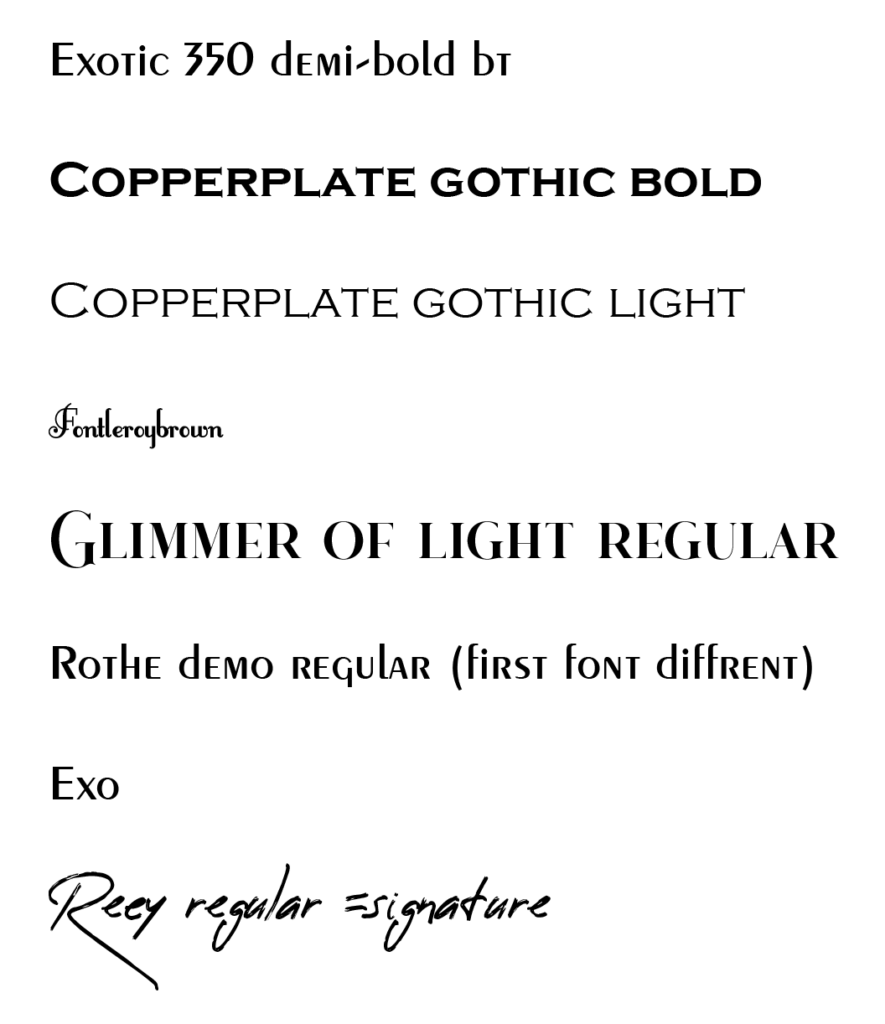
How to Change Password/Username of phpMyAdmin
how to change Password and username of phpMyAdmin In WordPress
Go to your hosting provider Control pannel
then go to database and change the password
then go to file manager of your website look config.php file
edit this file
/** Database password */
define( ‘DB_PASSWORD’,………. change password here same as previous changed database password in hosting control pannel
then save.
You Can Use Same Password of datebase Usename and password for phpMyAdmin
for changing username, you can create new database with new username according to hostinger
How to Change SSH, Filezila, Filemanager Password?
go to Control Pannel of Your Hosting Provider
Look And Change SSH Password
This Changed Password working for SSH, Filezila, Filemanager
Why Figma Is The Future Of Product Design?
Cursus iaculis etiam in
Cursus iaculis etiam in In nullam donec sem sed consequat scelerisque nibh amet, massa egestas risus, gravida vel amet, imperdiet volutpat.
Augmented reality vs virtual reality in UX .
Cursus iaculis etiam in
Cursus iaculis etiam in In nullam donec sem sed consequat scelerisque nibh amet, massa egestas risus, gravida vel amet, imperdiet volutpat.
What to do when you’re facing designer
Cursus iaculis etiam in
In nullam donec sem sed consequat scelerisque nibh amet, massa egestas risus, gravida vel amet, imperdiet volutpat rutrum sociis quis velit, commodo enim aliquet.
Nunc volutpat tortor libero at augue mattis neque, suspendisse aenean praesent sit habitant laoreet felis lorem nibh diam faucibus viverra penatibus donec etiam sem consectetur vestibulum purus non arcu suspendisse ac nibh tortor, eget elementum lacus, libero sem viverra elementum.
5 signs your design strategy needs rethinking
Cursus iaculis etiam in
Cursus iaculis etiam in In nullam donec sem sed consequat scelerisque nibh amet, massa egestas risus, gravida vel amet, imperdiet volutpat.
ContactForm in WordPress without Plugin
How to Create Contact Us Form In WordPress Without Pluggins?
How to receive email on Direct on your Email inbox
Here is Step by Step Tutorial and Source Code Free to Use.
Step 1
Open File Manager in Your Website (if You have not Installed File Manager in Your Website, go to Plugins to Download and install File Manager In WordPress, You can Also Explore WordPress Files By Your Hosting Provider Control Pannel)
Create a New Folder and also Create a New PHP File inside New Folder.
Sample :- File Name : "Conatct.php", Folder Name "contact", Location : "public_html/conatct/contact.php"
(Note :- This is sample only. You can use diffrent PHP File Name and Folder Name and File locations.)
Step 2
Copy this PHP Code and Paste it to inside PHP File by Edit File Right Clicking on PHP File, Then Edit By Highlighted Text Inside Code Then Save It.
<?php
$conPage='https://youwebsite.com/contact/'; //Add Your website contact page url,
$domNam=str_replace('www.','',$_SERVER['SERVER_NAME']);
$refEr=$_SERVER['HTTP_REFERER'];
if($conPage==$refEr){ // validate get only data from your mention website url;
$parameter = $_SERVER['QUERY_STRING'];
$idArray = explode('&',$parameter);
?><?php
$to = 'your@email.com'; //Change to Your Email Address, Where You Receive Contact Emails;
$subject = "Contact - $domNam";
$from = 'your@website.com'; //Change to Your Source Email Address, receiving Emails From This Email Address;
$headers = 'MIME-Version: 1.0' . "\r\n"; // To send HTML mail, the Content-type header must be set
$headers .= 'Content-type: text/html; charset=iso-8859-1' . "\r\n";
// Create email headers
$headers .= "From: '$domNam' ".$from."\r\n".
'Reply-To: '.$from."\r\n" .
'X-Mailer: PHP/' . phpversion();
// Custome html form fiels visible into your email
$message = '<table width="690" cellspacing="0" cellpadding="0" border="0" align="center"><tbody><tr><td bgcolor="#F0F0F0">
<table width="640" cellspacing="0" cellpadding="0" border="0" align="center">
<tbody><tr><td height="16"></td></tr><tr>
<td style="font-family: arial,Arial,sans-serif;text-transform:uppercase;font-size: 25px;">
<b>'.str_replace('www.','',$_SERVER['SERVER_NAME']).'</b></td></tr><tr><td height="16"></td></tr>'; ?>
<?php
foreach ($idArray as $index => $avPair) { list($ignore, $value) = explode("=", $avPair); $id[$index] = $value; $message .='
<tr>
<td align="left" bgcolor="#FFFFFF"><div style="border-style:solid;border-width:1px;border-color:#cccccc; margin-bottom: -1px;">
<table width="625" cellspacing="0" cellpadding="0" border="0" align="center"><tbody><tr><td height="15" colspan="3"></td>
</tr><tr><td width="15"></td><td width="600"><div style="font-family:arial,Arial,sans-serif"><table cellspacing="0" cellpadding="0" border="0">
<tbody><tr><td width="100" style="color:#787878;text-transform: capitalize;font-size:13px;"><b>'. str_replace('-',' ',$ignore).': </b>
</td><td width="15"></td><td><div style="color:#929292;line-height:24px;font-size: 14px;">'. urldecode(str_replace('+',' ',$id[$index])).'
</div></td></tr></tbody></table></div></td><td width="15"></td></tr><tr><td height="15" colspan="3"></td></tr></tbody></table>
</div></td></tr>'; } ?><?php
$message .= '<tr><td height="16"></td></tr><tr><td align="left"><table cellspacing="0" cellpadding="0" border="0" align="center">
<tbody><tr><td width="498"><div style="font-family:arial,Arial,sans-serif;font-size:11px;color:#999999;line-height:13px;text-align: center;"> © '.date('Y').' Developed by <a style="color: #999999;text-decoration: none;" href="https://shrimuktsarsahib.in/" target="_blank">PB INDIA</a></div>
</td></tr></tbody></table></td></tr><tr><td height="22"></td></tr></tbody></table></td></tr></tbody></table>';
if(mail($to, $subject, $message, $headers)){
//echo '<h2 style="font-family: system-ui;"><b>Your Message was Sent Successfully</h2>';
echo"<br>";
echo "<p style='text-align: center;font-family: system-ui;'>Your Message was Sent Successfully</p>";
header( 'refresh:1;url='.$_SERVER["HTTP_REFERER"] );
}
else { echo 'Error Unable to send message. Please try again.'; header( 'refresh:1;url='.$_SERVER["HTTP_REFERER"] );
}
?><?php } else {echo "<p>Sorry, You are not allowed to access this page!</p>"; exit(); } ?>
Step 3
Create a Contact Page in WordPress Website. Edit this Page add “Custom html” by Searching html in Post Creation Tools
Copy This Code and Paste it to your New Contact Page with Custome HTML Blog
<!DOCTYPE html>
<html lang="en">
<body>
<form action="https://yourwebsite.com/folder/contact.php" method="get"> //change php file link here
<p><label><span><input type="text" name="your-name" value="" size="40" required="required"
placeholder="Name"></span></label></p>
<p><label><span><input type="text" name="your-email" value="" size="40" required="required"
placeholder="Enter Your Email"></span></label></p>
<p><label><span><input type="text" name="your-message" aria-invalid="false" size="40"
style="border: radius 50px" placeholder="Enter Message Here"></label></p>
<p><button class="btn" type="submit">Submit</button></p>
</form>
</body>
</html>Now You Can Check Your Contact Form was Successfully Work.
if facing any problem please comment only for contact form related comment. do not type other promotional comment here.
Thanks For Visite ❤



