How to reduse Blog Post Size in WordPress on Frontpage?
First You Know What is Main Contents in Post Coding
- the_post()
- the_excerpt() Source
Replace Code “the_post()” by the_excerpt() in “……..” in Them File Editor.
Replace Code “the_post()” by the_excerpt() in “……..” in Them File Editor.
Use This Code To Type and Print or echo input value In PHP
<form action="" method="post">
<input type="text" name="nm">
<input type="submit" name="sub">
</form>
<?php
if (isset($_POST['sub']))
{
echo $_POST['nm'];
}
?>Meta Charsets in Simple Languages
Charsets are converter for unicode to binary to read computer our languages
“ISO-8859-8”
This charset working only for 256 (HTML4) character conversation unicode to binary
“UTF-8”
This Charset Supported in HTML5 more Than 10000 character support in worldwide languages to to convert unicode to banry language
endif is a tag and starting from “:” and closing tag is “endif;”
(Note:- Here “” not Included in code”)
endif tag same work as “{” and “}”
Example
<?php
$a=20;
$b=10;
if ($a > $b) {
echo "a is greater<br>";
}
?><?php
$a=20;
$b=10;
if ($a > $b) :
echo "a is greater<br>";
endif;
?>Both Code Are Same Work
When i use in “if contions” for Multiple {}
Then we use “: endif;” tag for one of whole code, we can type “{}” tags inside “endif” tag
With Numeric Converter (Exmple: ੩ to ó not ੩ to 3)
Text from Social media Like WhatsApp, Twitter, Facebook, Telegram or other many Website and Social Platform Copy and Paste here to convert unicode for using this unicode for Editing Softwares Like Adobe Illustraror, Adobe Premiere Pro, Adobe After Effects, Adobe Photoshop Live Media Encoder, Filmora,Edius, V-Mix, OBS Studio other many live Broadcasting Softwares and This is Best for Graphic Desinger for making Certificates, Poster, Banner, Flex Board, Computer Notepad All etc for Save time From Long time Punjabi Typing in Computer. For Typing Phonatic Punjabi in Any Device Go to Google Translator select Punajbi To English

Cliack Here For Other Punjabi Font Conversation to unicode
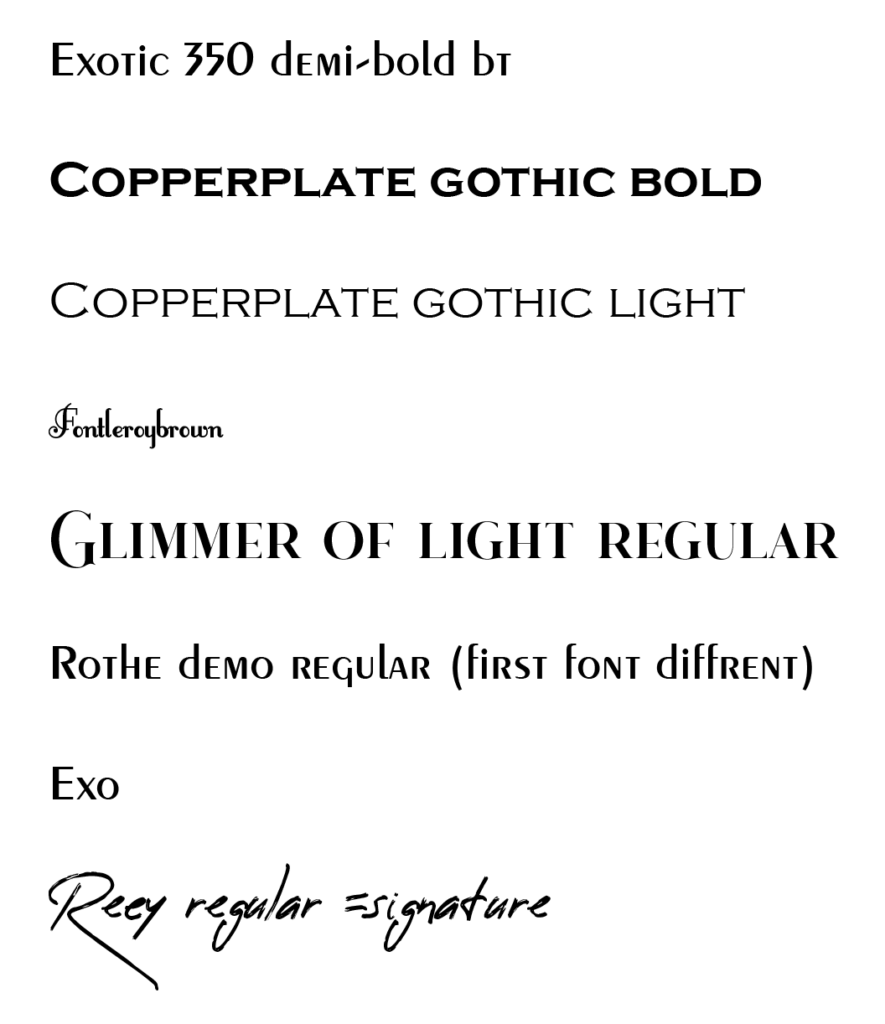
Problem
Dowload OBS Studio 23.1.0
Paid Version
These four things are necessary to make a website
For Example You Can Buy Hosting PAck From Hostinger Compnay
Step : 1
Go To Service By Searching in Windows Panel
Find “Function Discovery Provider” and Double Click and Then Set to Automatic (Delayed Start)
Stop>Apply>Start>OK
Step : 2
Search in Windows Panel
Click On “Turn Windows Feature on or off”
SMB 1.0./CIES FILE……3 CHEK ALL
THEN CHECK AGAIN NETWORK FILE SHARING Support
Expand it
Check On All
OK and wait For Completion
Step : 3
Control Panel\All Control Panel Items\Network and Sharing Center\Advanced sharing settings
IN PRIVATE : TURN ON FILE SHARING,,,,, ALSO DISCOVERY ON AND PASSWORD WILL BE OF THEN SAVE
Step : 4
Click on Connected Network Like wifi or Ethernet.
Go To Network Profile and Set To Private
Go :- Control Panel\All Control Panel Items\Windows Defender Firewall\Allowed apps
//File And Printer Sharing Over SMB Direct
Network Discovery Check on Private Colum
Go To Connected Network like Wifi or Ethernet Set As Private
GO TO SHARABLE FOLDER PROPERTIES> SHARING > ADVANCE SHARING> SHARE THIS FOLDER>PERMISSION> ENTER USERNAME (LIKE: EVERYONE OR OTHER PC NAME..) THECK CHECK NAME… ADD USER (OTHER PC NAME) OR ADD EVERYONE TO SHOW FOLDER ANYONE TO CONNECT
IF YOUR SHARABLE FOLDER FROM C DRIVE THEN ALSO CHECK SECURITY TAB FOR PERMISSIONS,, ADD USER AND GIVE PERMISSION FULL CONTROL….
WITH YOUR NETWORK (WIFI OR LAN CABLE) ,, THEN GIVE PERMISSION TO FULL CONROL CHANGE,,,
And Restart PC