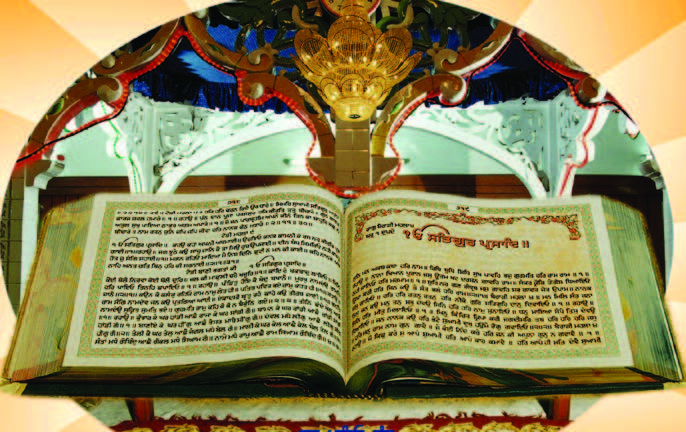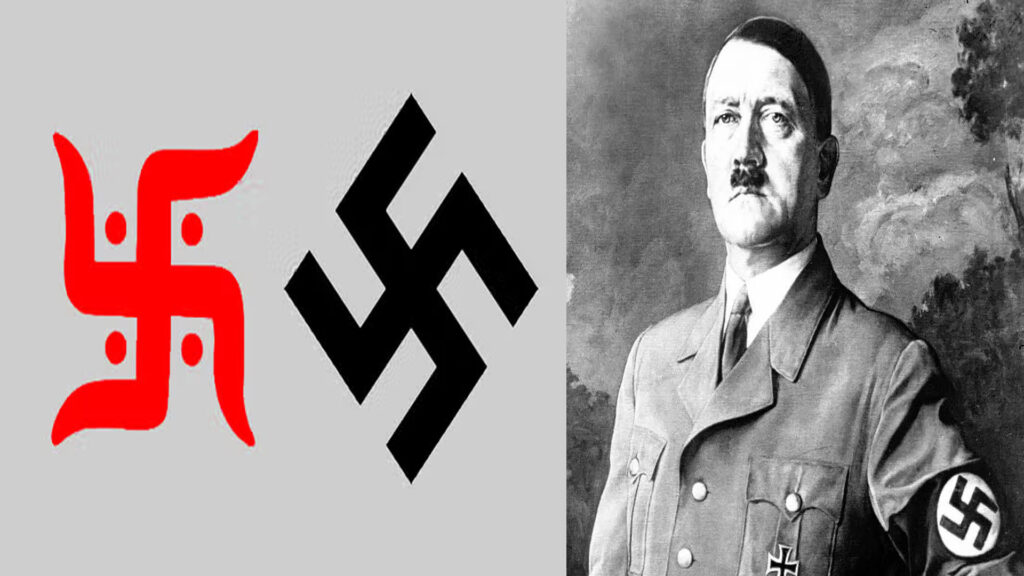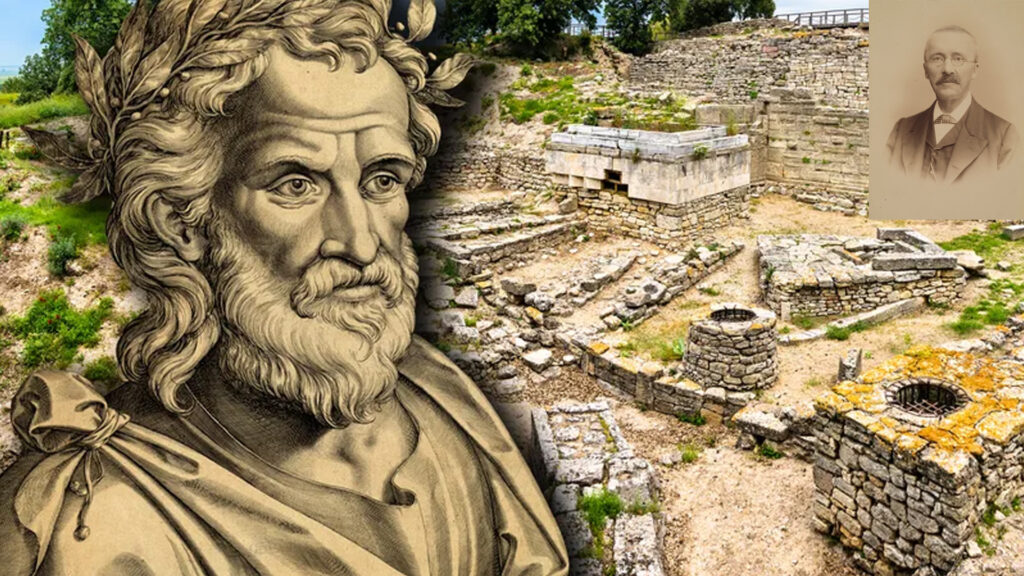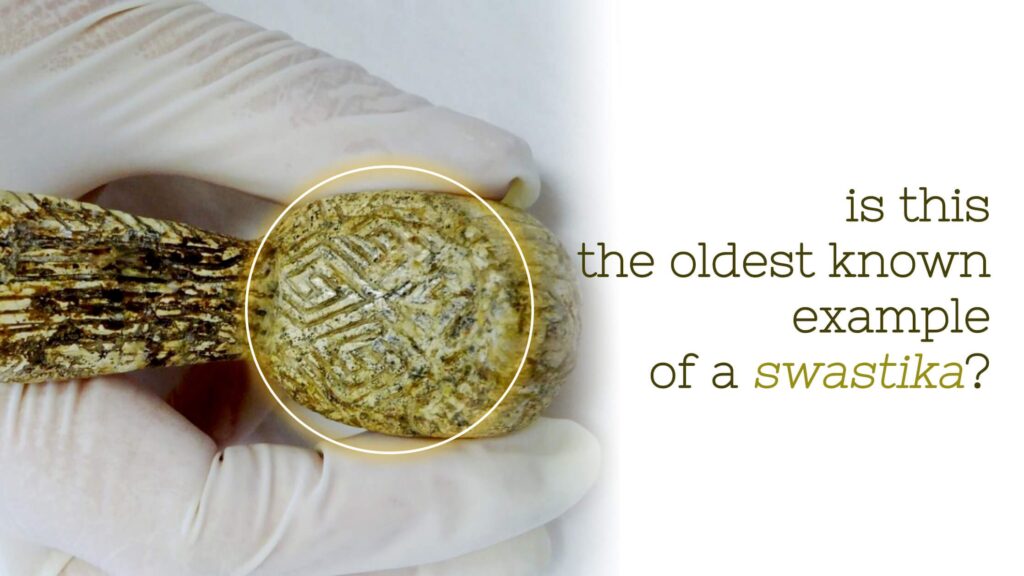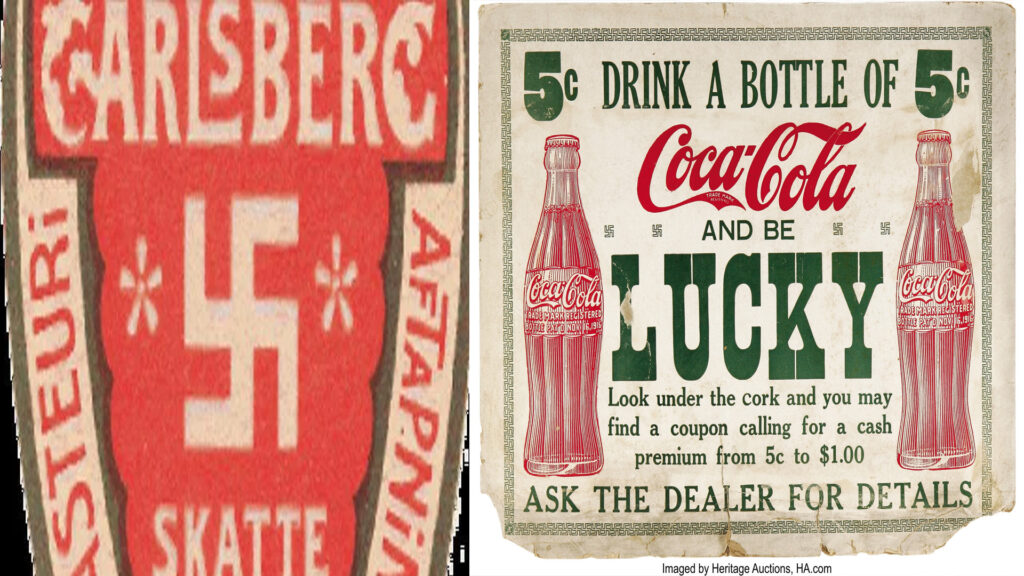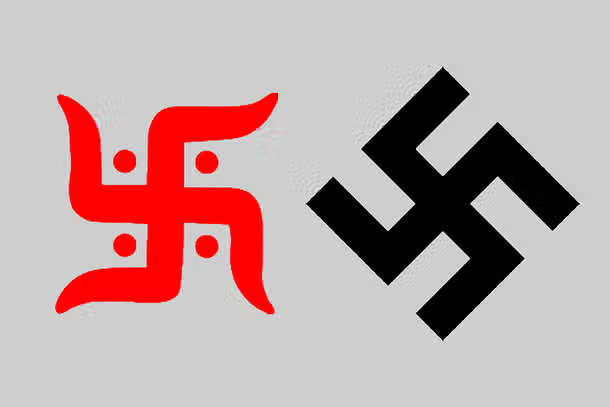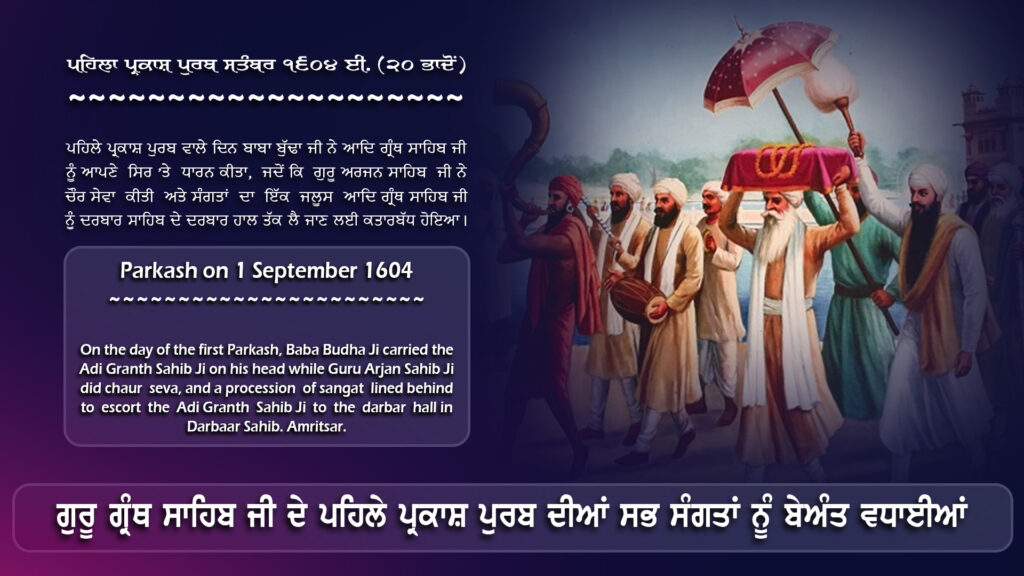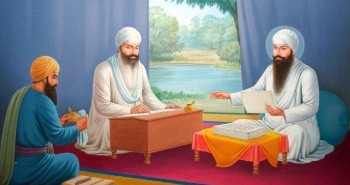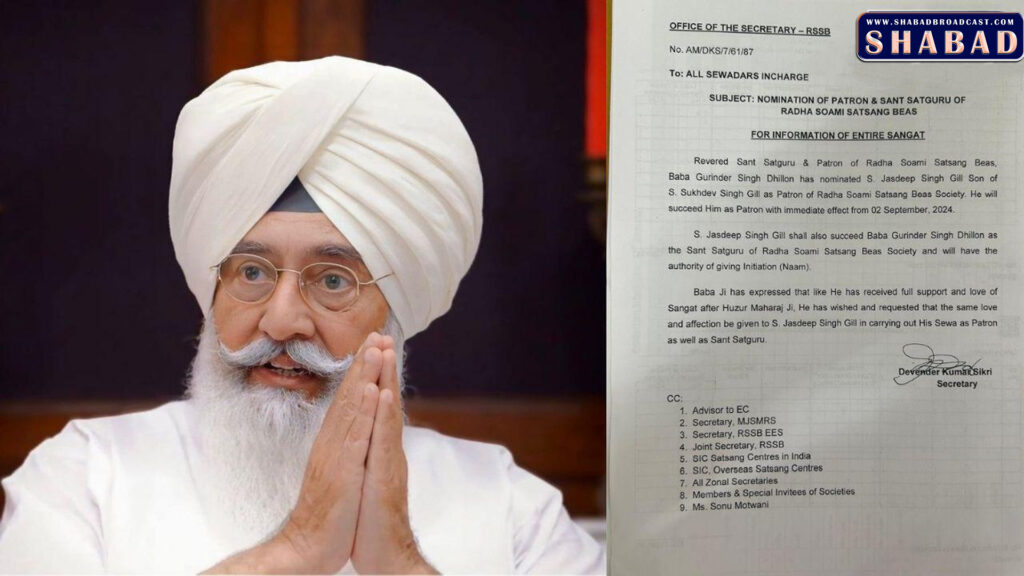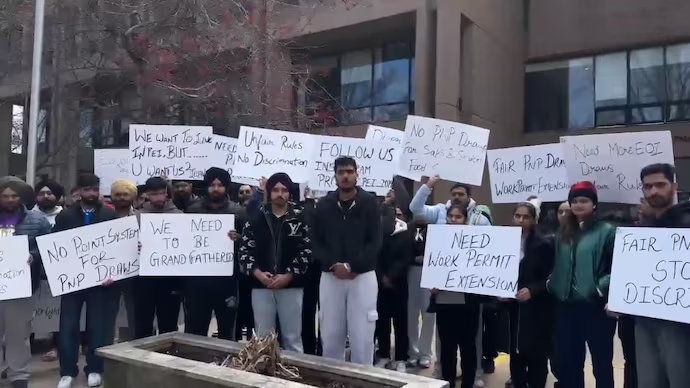Daily Hukamnama
September 10, 2024 (ਮੰਗਲਵਾਰ, ੨੬ ਭਾਦੋਂ (ਸੰਮਤ ੫੫੬ ਨਾਨਕਸ਼ਾਹੀ)
Ang 636 • Guru Nanak Dev Ji • Raag Sorath
ਸੋਰਠਿ ਮਹਲਾ ੧ ॥
ਜਿਨੑੀ ਸਤਿਗੁਰੁ ਸੇਵਿਆ ਪਿਆਰੇ ਤਿਨੑ ਕੇ ਸਾਥ ਤਰੇ
ਤਿਨੑਾ ਠਾਕ ਨ ਪਾਈਐ ਪਿਆਰੇ ਅੰਮ੍ਰਿਤ ਰਸਨ ਹਰੇ ॥
ਬੂਡੇ ਭਾਰੇ ਭੈ ਬਿਨਾ ਪਿਆਰੇ ਤਾਰੇ ਨਦਰਿ ਕਰੇ ॥੧॥
ਭੀ ਤੂਹੈ ਸਾਲਾਹਣਾ ਪਿਆਰੇ ਭੀ ਤੇਰੀ ਸਾਲਾਹ ॥
ਵਿਣੁ ਬੋਹਿਥ ਭੈ ਡੁਬੀਐ ਪਿਆਰੇ ਕੰਧੀ ਪਾਇ ਕਹਾਹ ॥੧॥ ਰਹਾਉ ॥
ਸਾਲਾਹੀ ਸਾਲਾਹਣਾ ਪਿਆਰੇ ਦੂਜਾ ਅਵਰੁ ਨ ਕੋਇ ॥
ਮੇਰੇ ਪ੍ਰਭ ਸਾਲਾਹਨਿ ਸੇ ਭਲੇ ਪਿਆਰੇ ਸਬਦਿ ਰਤੇ ਰੰਗੁ ਹੋਇ ॥
ਤਿਸ ਕੀ ਸੰਗਤਿ ਜੇ ਮਿਲੈ ਪਿਆਰੇ ਰਸੁ ਲੈ ਤਤੁ ਵਿਲੋਇ ॥੨॥
ਪਤਿ ਪਰਵਾਨਾ ਸਾਚ ਕਾ ਪਿਆਰੇ ਨਾਮੁ ਸਚਾ ਨੀਸਾਣੁ ॥
ਆਇਆ ਲਿਖਿ ਲੈ ਜਾਵਣਾ ਪਿਆਰੇ ਹੁਕਮੀ ਹੁਕਮੁ ਪਛਾਣੁ ॥
ਗੁਰ ਬਿਨੁ ਹੁਕਮੁ ਨ ਬੂਝੀਐ ਪਿਆਰੇ ਸਾਚੇ ਸਾਚਾ ਤਾਣੁ ॥੩॥
ਹੁਕਮੈ ਅੰਦਰਿ ਨਿੰਮਿਆ ਪਿਆਰੇ ਹੁਕਮੈ ਉਦਰ ਮਝਾਰਿ ॥
ਹੁਕਮੈ ਅੰਦਰਿ ਜੰਮਿਆ ਪਿਆਰੇ ਊਧਉ ਸਿਰ ਕੈ ਭਾਰਿ ॥
ਗੁਰਮੁਖਿ ਦਰਗਹ ਜਾਣੀਐ ਪਿਆਰੇ ਚਲੈ ਕਾਰਜ ਸਾਰਿ ॥੪॥
ਹੁਕਮੈ ਅੰਦਰਿ ਆਇਆ ਪਿਆਰੇ ਹੁਕਮੇ ਜਾਦੋ ਜਾਇ ॥
ਹੁਕਮੇ ਬੰਨਿੑ ਚਲਾਈਐ ਪਿਆਰੇ ਮਨਮੁਖਿ ਲਹੈ ਸਜਾਇ ॥
ਹੁਕਮੇ ਸਬਦਿ ਪਛਾਣੀਐ ਪਿਆਰੇ ਦਰਗਹ ਪੈਧਾ ਜਾਇ ॥੫॥
ਹੁਕਮੇ ਗਣਤ ਗਣਾਈਐ ਪਿਆਰੇ ਹੁਕਮੇ ਹਉਮੈ ਦੋਇ ॥
ਹੁਕਮੇ ਭਵੈ ਭਵਾਈਐ ਪਿਆਰੇ ਅਵਗਣਿ ਮੁਠੀ ਰੋਇ ॥
ਹੁਕਮੁ ਸਿਞਾਪੈ ਸਾਹ ਕਾ ਪਿਆਰੇ ਸਚੁ ਮਿਲੈ ਵਡਿਆਈ ਹੋਇ ॥੬॥
ਆਖਣਿ ਅਉਖਾ ਆਖੀਐ ਪਿਆਰੇ ਕਿਉ ਸੁਣੀਐ ਸਚੁ ਨਾਉ ॥
ਜਿਨੑੀ ਸੋ ਸਾਲਾਹਿਆ ਪਿਆਰੇ ਹਉ ਤਿਨੑ ਬਲਿਹਾਰੈ ਜਾਉ ॥
ਨਾਉ ਮਿਲੈ ਸੰਤੋਖੀਆਂ ਪਿਆਰੇ ਨਦਰੀ ਮੇਲਿ ਮਿਲਾਉ ॥੭॥
ਕਾਇਆ ਕਾਗਦੁ ਜੇ ਥੀਐ ਪਿਆਰੇ ਮਨੁ ਮਸਵਾਣੀ ਧਾਰਿ ॥
ਲਲਤਾ ਲੇਖਣਿ ਸਚ ਕੀ ਪਿਆਰੇ ਹਰਿ ਗੁਣ ਲਿਖਹੁ ਵੀਚਾਰਿ ॥
ਧਨੁ ਲੇਖਾਰੀ ਨਾਨਕਾ ਪਿਆਰੇ ਸਾਚੁ ਲਿਖੈ ਉਰਿ ਧਾਰਿ॥ ੮॥੩॥
ਪੰਜਾਬੀ ਵਿਆਖਿਆ:
ਸੋਰਠਿ ਮਹਲਾ ੧ ॥
ਜਿਨ੍ਹਾਂ ਬੰਦਿਆਂ ਨੇ ਸਤਿਗੁਰੂ ਦਾ ਪੱਲਾ ਫੜਿਆ ਹੈ, ਹੇ ਸੱਜਣ! ਉਹਨਾਂ ਦੇ ਸੰਗੀ-ਸਾਥੀ ਭੀ ਪਾਰ ਲੰਘ ਜਾਂਦੇ ਹਨ । ਜਿਨ੍ਹਾਂ ਦੀ ਜੀਭ ਪਰਮਾਤਮਾ ਦਾ ਨਾਮ-ਅੰਮ੍ਰਿਤ ਚੱਖਦੀ ਹੈ ਉਹਨਾਂ ਦੇ (ਜੀਵਨ-ਸਫ਼ਰ ਵਿਚ ਵਿਕਾਰ ਆਦਿਕਾਂ ਦੀ) ਰੁਕਾਵਟ ਨਹੀਂ ਪੈਂਦੀ । ਹੇ ਸੱਜਣ! ਜੇਹੜੇ ਮਨੁੱਖ ਪਰਮਾਤਮਾ ਦੇ ਡਰ-ਅਦਬ ਤੋਂ ਸੱਖਣੇ ਰਹਿੰਦੇ ਹਨ ਉਹ ਵਿਕਾਰਾਂ ਦੇ ਭਾਰ ਨਾਲ ਲੱਦੇ ਜਾਂਦੇ ਹਨ ਤੇ ਸੰਸਾਰ-ਸਮੁੰਦਰ ਵਿਚ ਡੁੱਬ ਜਾਂਦੇ ਹਨ । ਪਰ ਜਦੋਂ ਪਰਮਾਤਮਾ ਮੇਹਰ ਦੀ ਨਿਗਾਹ ਕਰਦਾ ਹੈ ਤਾਂ ਉਹਨਾਂ ਨੂੰ ਭੀ ਪਾਰ ਲੰਘਾ ਲੈਂਦਾ ਹੈ ।੧। ਹੇ ਸੱਜਣ-ਪ੍ਰਭੂ! ਸਦਾ ਤੈਨੂੰ ਹੀ ਸਾਲਾਹਣਾ ਚਾਹੀਦਾ ਹੈ, ਸਦਾ ਤੇਰੀ ਹੀ ਸਿਫ਼ਤਿ-ਸਾਲਾਹ ਕਰਨੀ ਚਾਹੀਦੀ ਹੈ । (ਇਸ ਸੰਸਾਰ-ਸਮੁੰਦਰ ਵਿਚੋਂ ਪਾਰ ਲੰਘਣ ਵਾਸਤੇ ਤੇਰੀ ਸਿਫ਼ਤਿ-ਸਾਲਾਹ ਜੀਵਾਂ ਵਾਸਤੇ ਜਹਾਜ਼ ਹੈ, ਇਸ) ਜਹਾਜ਼ ਤੋਂ ਬਿਨਾ ਭਉ-ਸਾਗਰ ਵਿਚ ਡੁੱਬ ਜਾਈਦਾ ਹੈ । (ਕੋਈ ਭੀ ਜੀਵ ਸਮੁੰਦਰ ਦਾ) ਪਾਰਲਾ ਕੰਢਾ ਲੱਭ ਨਹੀਂ ਸਕਦਾ ।ਰਹਾਉ। ਹੇ ਸੱਜਣ! ਸਾਲਾਹਣ-ਜੋਗ ਪਰਮਾਤਮਾ ਦੀ ਸਿਫ਼ਤਿ-ਸਾਲਾਹ ਕਰਨੀ ਚਾਹੀਦੀ ਹੈ, ਉਸ ਵਰਗਾ ਹੋਰ ਕੋਈ ਨਹੀਂ ਹੈ । ਜੇਹੜੇ ਬੰਦੇ ਪਿਆਰੇ ਪ੍ਰਭੂ ਦੀ ਸਿਫ਼ਤਿ-ਸਾਲਾਹ ਕਰਦੇ ਹਨ ਉਹ ਭਾਗਾਂ ਵਾਲੇ ਹਨ । ਗੁਰੂ ਦੇ ਸ਼ਬਦ ਵਿਚ ਡੂੰਘੀ ਲਗਨ ਰੱਖਣ ਵਾਲੇ ਬੰਦੇ ਨੂੰ ਪਰਮਾਤਮਾ ਦਾ ਪ੍ਰੇਮ-ਰੰਗ ਚੜ੍ਹਦਾ ਹੈ । ਅਜੇਹੇ ਬੰਦੇ ਦੀ ਸੰਗਤਿ ਜੇ (ਕਿਸੇ ਨੂੰ) ਪ੍ਰਾਪਤ ਹੋ ਜਾਏ ਤਾਂ ਉਹ ਹਰੀ-ਨਾਮ ਦਾ ਰਸ ਲੈਂਦਾ ਹੈ ਤੇ (ਨਾਮ-ਦੁੱਧ ਨੂੰ) ਰਿੜਕ ਕੇ ਉਹ ਜਗਤ ਮੂਲ-ਪ੍ਰਭੂ ਨੂੰ ਮਿਲ ਪੈਂਦਾ ਹੈ ।੨। ਹੇ ਭਾਈ! ਸਦਾ-ਥਿਰ ਰਹਿਣ ਵਾਲੇ ਪ੍ਰਭੂ ਦਾ ਨਾਮ ਪ੍ਰਭੂ-ਪਤੀ ਨੂੰ ਮਿਲਣ ਵਾਸਤੇ (ਇਸ ਜੀਵਨ-ਸਫ਼ਰ ਵਿਚ) ਰਾਹਦਾਰੀ ਹੈ, ਇਹ ਨਾਮ ਸਦਾ-ਥਿਰ ਰਹਿਣ ਵਾਲੀ ਮੋਹਰ ਹੈ । (ਪ੍ਰਭੂ ਦਾ ਇਹੀ ਹੁਕਮ ਹੈ ਕਿ) ਜਗਤ ਵਿਚ ਜੋ ਭੀ ਆਇਆ ਹੈ ਉਸ ਨੇ (ਪ੍ਰਭੂ ਨੂੰ ਮਿਲਣ ਵਾਸਤੇ, ਇਹ ਨਾਮ-ਰੂਪ ਰਾਹਦਾਰੀ) ਲਿਖ ਕੇ ਆਪਣੇ ਨਾਲ ਲੈ ਜਾਣੀ ਹੈ । ਹੇ ਭਾਈ! ਪ੍ਰਭੂ ਦੇ ਇਸ ਹੁਕਮ ਨੂੰ ਸਮਝ (ਪਰ ਇਸ ਹੁਕਮ ਨੂੰ ਸਮਝਣ ਲਈ ਗੁਰੂ ਦੀ ਸ਼ਰਨ ਪੈਣਾ ਪਏਗਾ) ਗੁਰੂ ਤੋਂ ਬਿਨਾ ਪ੍ਰਭੂ ਦਾ ਹੁਕਮ ਸਮਝਿਆ ਨਹੀਂ ਜਾ ਸਕਦਾ । ਹੇ ਭਾਈ! (ਜੇਹੜਾ ਮਨੁੱਖ ਗੁਰੂ ਦੀ ਸ਼ਰਨ ਪੈ ਕੇ ਸਮਝ ਲੈਂਦਾ ਹੈ, ਵਿਕਾਰਾਂ ਦਾ ਟਾਕਰਾ ਕਰਨ ਲਈ ਉਸ ਨੂੰ) ਸਦਾ-ਥਿਰ ਪ੍ਰਭੂ ਦਾ ਸਦਾ-ਥਿਰ ਬਲ ਹਾਸਲ ਹੋ ਜਾਂਦਾ ਹੈ ।੩। ਹੇ ਭਾਈ! ਜੀਵ ਪਰਮਾਤਮਾ ਦੇ ਹੁਕਮ ਅਨੁਸਾਰ (ਪਹਿਲਾਂ) ਮਾਤਾ ਦੇ ਗਰਭ ਵਿਚ ਟਿਕਦਾ ਹੈ, ਤੇ ਮਾਂ ਦੇ ਪੇਟ ਵਿਚ (ਦਸ ਮਹੀਨੇ ਨਿਵਾਸ ਰੱਖਦਾ ਹੈ) । ਪੁੱਠਾ ਸਿਰ ਭਾਰ ਰਹਿ ਕੇ ਪ੍ਰਭੂ ਦੇ ਹੁਕਮ ਅਨੁਸਾਰ ਹੀ (ਫਿਰ) ਜਨਮ ਲੈਂਦਾ ਹੈ । (ਕਿਸੇ ਖ਼ਾਸ ਜੀਵਨ-ਮਨੋਰਥ ਵਾਸਤੇ ਜੀਵ ਜਗਤ ਵਿਚ ਆਉਂਦਾ ਹੈ) ਜੋ ਜੀਵ ਗੁਰੂ ਦੀ ਸ਼ਰਨ ਪੈ ਕੇ ਜੀਵਨ-ਮਨੋਰਥ ਨੂੰ ਸਵਾਰ ਕੇ ਇਥੋਂ ਜਾਂਦਾ ਹੈ ਉਹ ਪਰਮਾਤਮਾ ਦੀ ਹਜ਼ੂਰੀ ਵਿਚ ਆਦਰ ਪਾਂਦਾ ਹੈ ।੪। ਹੇ ਸੱਜਣ! ਪਰਮਾਤਮਾ ਦੀ ਰਜ਼ਾ ਅਨੁਸਾਰ ਹੀ ਜੀਵ ਜਗਤ ਵਿਚ ਆਉਂਦਾ ਹੈ, ਰਜ਼ਾ ਅਨੁਸਾਰ ਹੀ ਇਥੋਂ ਚਲਾ ਜਾਂਦਾ ਹੈ । ਜੇਹੜਾ ਮਨੁੱਖ ਆਪਣੇ ਮਨ ਦੇ ਪਿੱਛੇ ਤੁਰਦਾ ਹੈ (ਤੇ ਮਾਇਆ ਦੇ ਮੋਹ ਵਿਚ ਫਸ ਜਾਂਦਾ ਹੈ) ਉਸ ਨੂੰ ਪ੍ਰਭੂ ਦੀ ਰਜ਼ਾ ਅਨੁਸਾਰ ਹੀ ਬੰਨ੍ਹ ਕੇ (ਭਾਵ, ਜੋਰੋ ਜੋਰੀ) ਇਥੋਂ ਤੋਰਿਆ ਜਾਂਦਾ ਹੈ (ਕਿਉਂਕਿ ਮੋਹ ਦੇ ਕਾਰਨ ਉਹ ਇਸ ਮਾਇਆ ਨੂੰ ਛੱਡਣਾ ਨਹੀਂ ਚਾਹੁੰਦਾ) । ਪਰਮਾਤਮਾ ਦੀ ਰਜ਼ਾ ਅਨੁਸਾਰ ਹੀ ਜਿਸ ਨੇ ਗੁਰੂ ਦੇ ਸ਼ਬਦ ਦੀ ਰਾਹੀਂ (ਜਨਮ-ਮਨੋਰਥ ਨੂੰ) ਪਛਾਣ ਲਿਆ ਹੈ ਉਹ ਪਰਮਾਤਮਾ ਦੀ ਹਜ਼ੂਰੀ ਵਿਚ ਆਦਰ ਨਾਲ ਜਾਂਦਾ ਹੈ ।੫। ਹੇ ਭਾਈ! ਪਰਮਾਤਮਾ ਦੀ ਰਜ਼ਾ ਅਨੁਸਾਰ ਹੀ (ਕਿਤੇ) ਮਾਇਆ ਦੀ ਸੋਚ ਸੋਚੀ ਜਾ ਰਹੀ ਹੈ, ਪ੍ਰਭੂ ਦੀ ਰਜ਼ਾ ਵਿਚ ਹੀ ਕਿਤੇ ਹਉਮੈ ਹੈ ਕਿਤੇ ਦੈ੍ਵਤ ਹੈ । ਪ੍ਰਭੂ ਦੀ ਰਜ਼ਾ ਅਨੁਸਾਰ ਹੀ (ਕਿਤੇ ਕੋਈ ਮਾਇਆ ਦੀ ਖ਼ਾਤਰ) ਭਟਕ ਰਿਹਾ ਹੈ, (ਕਿਤੇ ਕੋਈ) ਜਨਮ ਮਰਨ ਦੇ ਗੇੜ ਵਿਚ ਪਾਇਆ ਜਾ ਰਿਹਾ ਹੈ, ਕਿਤੇ ਪਾਪ ਦੀ ਠੱਗੀ ਹੋਈ ਲੋਕਾਈ (ਆਪਣੇ ਦੁੱਖ) ਰੋ ਰਹੀ ਹੈ । ਜਿਸ ਮਨੁੱਖ ਨੂੰ ਸ਼ਾਹ-ਪ੍ਰਭੂ ਦੀ ਰਜ਼ਾ ਦੀ ਸਮਝ ਆ ਜਾਂਦੀ ਹੈ, ਉਸ ਨੂੰ ਸਦਾ-ਥਿਰ ਰਹਿਣ ਵਾਲਾ ਪ੍ਰਭੂ ਮਿਲ ਪੈਂਦਾ ਹੈ, ਉਸ ਦੀ (ਲੋਕ ਪਰਲੋਕ ਵਿਚ) ਵਡਿਆਈ ਹੁੰਦੀ ਹੈ ।੬। ਹੇ ਭਾਈ! (ਜਗਤ ਵਿਚ ਮਾਇਆ ਦਾ ਪ੍ਰਭਾਵ ਇਤਨਾ ਹੈ ਕਿ) ਪਰਮਾਤਮਾ ਦਾ ਸਦਾ-ਥਿਰ ਰਹਿਣ ਵਾਲਾ ਨਾਮ ਸਿਮਰਨਾ ਬੜਾ ਕਠਨ ਹੋ ਰਿਹਾ ਹੈ, ਨਾਹ ਹੀ ਪ੍ਰਭੂ-ਨਾਮ ਸੁਣਿਆ ਜਾ ਰਿਹਾ ਹੈ (ਮਾਇਆ ਦੇ ਪ੍ਰਭਾਵ ਹੇਠ ਜੀਵ ਨਾਮ ਨਹੀਂ ਸਿਮਰਦੇ, ਨਾਮ ਨਹੀਂ ਸੁਣਦੇ) । ਹੇ ਭਾਈ! ਮੈਂ ਉਹਨਾਂ ਬੰਦਿਆਂ ਤੋਂ ਕੁਰਬਾਨ ਜਾਂਦਾ ਹਾਂ ਜਿਨ੍ਹਾਂ ਨੇ ਪ੍ਰਭੂ ਦੀ ਸਿਫ਼ਤਿ-ਸਾਲਾਹ ਕੀਤੀ ਹੈ । (ਮੇਰੀ ਇਹੀ ਅਰਦਾਸ ਹੈ ਕਿ ਉਹਨਾਂ ਦੀ ਸੰਗਤਿ ਵਿਚ) ਮੈਨੂੰ ਭੀ ਨਾਮ ਮਿਲੇ ਤੇ ਮੇਰਾ ਜੀਵਨ ਸੰਤੋਖੀ ਹੋ ਜਾਏ, ਮੇਹਰ ਦੀ ਨਜ਼ਰ ਵਾਲੇ ਪ੍ਰਭੂ ਦੇ ਚਰਨਾਂ ਵਿਚ ਮੈਂ ਜੁੜਿਆ ਰਹਾਂ ।੭। ਹੇ ਭਾਈ! ਜੇ ਸਾਡਾ ਸਰੀਰ ਕਾਗ਼ਜ਼ ਬਣ ਜਾਏ, ਜੇ ਮਨ ਨੂੰ ਸਿਆਹੀ ਦੀ ਦਵਾਤ ਬਣਾ ਲਈਏ, ਜੇ ਸਾਡੀ ਜੀਭ ਪ੍ਰਭੂ ਦੀ ਸਿਫ਼ਤਿ-ਸਾਲਾਹ ਲਿਖਣ ਲਈ ਕਲਮ ਬਣ ਜਾਏ, ਤਾਂ, ਹੇ ਭਾਈ! (ਸੁਭਾਗਤਾ ਇਸੇ ਗੱਲ ਵਿਚ ਹੈ ਕਿ) ਪਰਮਾਤਮਾ ਦੇ ਗੁਣਾਂ ਨੂੰ ਆਪਣੇ ਸੋਚ-ਮੰਦਰ ਵਿਚ ਲਿਆ ਕੇ (ਆਪਣੇ ਅੰਦਰ) ਉੱਕਰਦੇ ਚੱਲੋ । ਹੇ ਨਾਨਕ! ਉਹ ਲਿਖਾਰੀ ਭਾਗਾਂ ਵਾਲਾ ਹੈ ਜੋ ਸਦਾ-ਥਿਰ ਵਾਲੇ ਪ੍ਰਭੂ ਦੇ ਨਾਮ ਨੂੰ ਹਿਰਦੇ ਵਿਚ ਟਿਕਾ ਕੇ (ਆਪਣੇ ਅੰਦਰ) ਉੱਕਰ ਲੈਂਦਾ ਹੈ ।੮।੩।
English Translation:
SORAT’H, FIRST MEHL:
Those who serve the True Guru, O Beloved, their companions are saved as well. No one blocks their way, O Beloved, and the Lord’s Ambrosial Nectar is on their tongue. Without the Fear of God, they are so heavy that they sink and drown, O Beloved; but the Lord, casting His Glance of Grace, carries them across. || 1 || I ever praise You, O Beloved, I ever sing Your Praises. Without the boat, one is drowned in the sea of fear, O Beloved; how can I reach the distant shore? || 1 || Pause || I praise the Praiseworthy Lord, O Beloved; there is no other one to praise. Those who praise my God are good, O Beloved; they are imbued with the Word of the Shabad, and His Love. If I join them, O Beloved, I can churn the essence and so find joy. || 2 || The gateway to honor is Truth, O Beloved; it bears the Insignia of the True Name of the Lord. We come into the world, and we depart, with our destiny written and pre-ordained, O Beloved; realize the Command of the Commander. Without the Guru, this Command is not understood, O Beloved; True is the Power of the True Lord. || 3 || By His Command, we are conceived, O Beloved, and by His Command, we grow in the womb. By His Command, we are born, O Beloved, head-first, and upside-down. The Gurmukh is honored in the Court of the Lord, O Beloved; he departs after resolving his affairs. || 4 || By His Command, one comes into the world, O Beloved, and by His Will, he goes. By His Will, some are bound and gagged and driven away, O Beloved; the self-willed manmukhs suffer their punishment. By His Command, the Word of the Shabad, is realized, O Beloved, and one goes to the Court of the Lord robed in honor. || 5 || By His Command, some accounts are accounted for, O Beloved; by His Command, some suffer in egotism and duality. By His Command, one wanders in reincarnation, O Beloved; deceived by sins and demerits, he cries out in his suffering. If he comes to realize the Command of the Lord’s Will, O Beloved, then he is blessed with Truth and Honor. || 6 || It is so difficult to speak it, O Beloved; how can we speak, and hear, the True Name? I am a sacrifice to those who praise the Lord, O Beloved. I have obtained the Name, and I am satisfied, O Beloved; by His Grace, I am united in His Union. || 7 || If my body were to become the paper, O Beloved, and my mind the inkpot; and if my tongue became the pen, O Beloved, I would write, and contemplate, the Glorious Praises of the True Lord. Blessed is that scribe, O Nanak, who writes the True Name, and enshrines it within his heart. || 8 || 3 ||

ਅੱਜ ਦਾ ਮੁੱਖਵਾਕ ਸੱਚਖੰਡ ਸ੍ਰੀ ਹਰਿਮੰਦਰ ਸਾਹਿਬ ਸ੍ਰੀ ਅੰਮ੍ਰਿਤਸਰ
ਜਿਨੑੀ ਸਤਿਗੁਰੁ ਸੇਵਿਆ ਪਿਆਰੇ ਤਿਨੑ ਕੇ ਸਾਥ ਤਰੇ ਤਿਨੑਾ ਠਾਕ ਨ ਪਾਈਐ ਪਿਆਰੇ ਅੰਮ੍ਰਿਤ ਰਸਨ ਹਰੇ ॥
ਅੱਜ ਦਾ ਮੁੱਖਵਾਕ ਸੱਚਖੰਡ ਸ੍ਰੀ ਹਰਿਮੰਦਰ ਸਾਹਿਬ ਸ੍ਰੀ ਅੰਮ੍ਰਿਤਸਰ
ਜਿਸ ਕਉ ਬਿਸਰੈ ਪ੍ਰਾਨਪਤਿ ਦਾਤਾ ਸੋਈ ਗਨਹੁ ਅਭਾਗਾ ॥ ਚਰਨ ਕਮਲ ਜਾ ਕਾ ਮਨੁ ਰਾਗਿਓ ਅਮਿਅ ਸਰੋਵਰ ਪਾਗਾ ॥੧॥ ਤੇਰਾ ਜਨੁ ਰਾਮ ਨਾਮ ਰੰਗਿ ਜਾਗਾ ॥